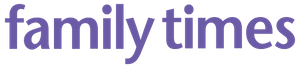This article originally appeared on indywithkids.com.
I don’t know how it’s possible that I now have TWO school aged children, I feel like I just left the hospital with these tiny little nuggets! My husband and I decided that this summer we need to create a learning space in our home. We want it to be a space conducive to creativity and learning. It’s important that it have all of the organization of a classroom, be a comfortable space for completing work in short spurts and longer timeframes and work well into the overall look of our home.
With a little research, we’ve turned a corner of our living room into an excellent workspace for at-home learning.

Remove Clutter & Distractions
Our home classroom is located in our living room. We decided a corner desk would work best and going vertical made a lot of sense so that we didn’t need to spread everything out in this shared space. The first step for us was to remove any distractions in that immediate area and get rid of clutter.
 Evaluate & Adjust for Lighting Needs
Evaluate & Adjust for Lighting Needs
With our learning area situated in a corner in the back of our living room, behind furniture, it was pretty dark. We capitalized on the windows and natural lighting available in that area, added a desk lap and removed a large chair that closed off the space. All of these changes made for a brighter space, great for learning and keeping attentive.
Consider a Straight Back Chair
While we’ve used swivel chairs for a long time, they’ve proven to be more effective as gym equipment or amusement park rides than as seats for getting down to work. With this update, we decided to bring in a stationary chair from our dining room and use it as a seat at the desk. When it comes to reading, since we are using the living room, we have plenty of soft, comfortable seating for the kids to sink into.
Be Selective with Supplies
This is not the only area our kids use to get creative and make things, so we wanted the bare minimum of things available in this space. We included a ruler, scissors, markers, crayons, colored pencils, pencils and pens. The backing of the desk is a dry erase board that is magnetic, so this opened up so many possibilities for us. You can find dry erase paint or sheets in a local craft store or online.
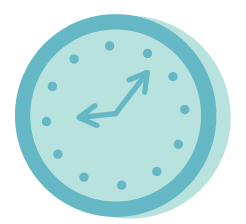 Time Management
Time Management
Using a dry erase weekly assignment calendar has been very helpful for setting learning goals and keeping the kids on top of outings and group meetings. We added two different types of visual timers to the workspace. One is a kitchen timer that gives our children a visual of how much time is left, the other has a setting for a warning timer and alerts the kids visually and/or audibly when time is up. This has helped our kids stay on task and know when it’s time to move on to something else.
Give Everything a Home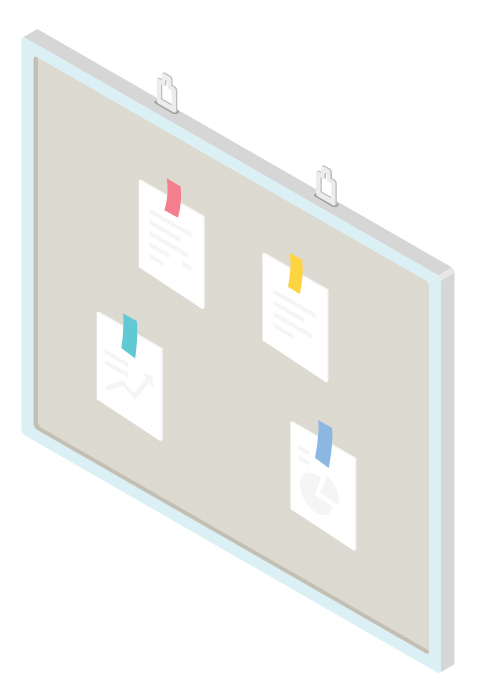
The key to keeping everything organized and conducive to getting work done is to give everything a home and make sure it finds its home when your children are done with it. Hooks for hanging headphones, jars for keeping and displaying supplies, charging stations for e-readers and tablets, containers for library books. We use a great deal of magnetic items, Velcro, Command products, clear jars and labels in our workspace.

Water Bottle
To combat the need to get up for a drink of water every few minutes, we allow a covered water bottle in our workspace. The kids each created their own coaster on a tile and we added felt backing to protect the desk. This gives the water bottle a home and a little bit of useful art in their space. The lid on the water bottle provides protection for the electronics.
Equipment & Electronics
We opted to use an oversize keyboard and child-sized mouse because our children are young and these items were very appropriate for their motor skills and abilities. The desk has one pull out drawer-like area that we turned into a charging station for e-readers and tablets. Our HP Envy printer is on top of the desk so that it’s accessible to the children but out of the way. An electric pencil sharpener is available for use on top of the desk so it’s not necessary for the kids to leave the area to locate one.